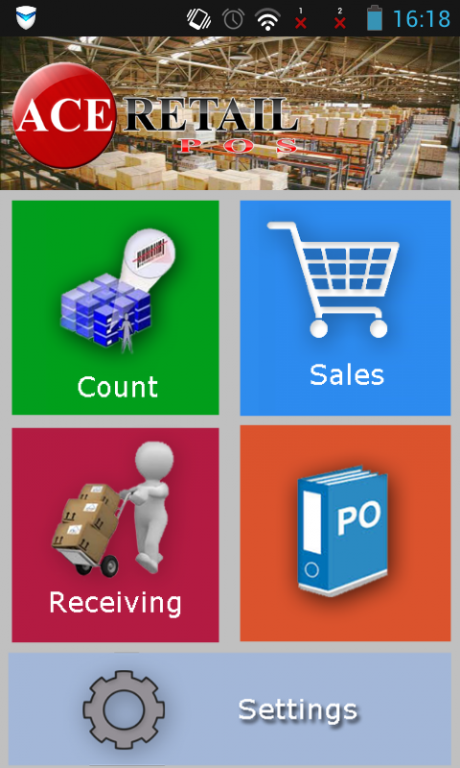ACE Mobile POS 3.12
Free Version
Publisher Description
ABOUT ACE MOBILE POS
ACE Mobile POS allows you to manage your inventory and make sales straight from your smartphone. Scanning barcodes is quick, simple and accurate. You can import your database to you phone to see item descriptions and pricing, then export your scanning sessions over email.
Are you an ACE Retail Point-of-Sale client? Scanned inventory data and customer information is uploaded automatically to the app through a wireless connection.
Save hundreds of dollars on scanning equipment and software!
HOW ACE MOBILE POS WORKS
To start a fresh scan, just open the ACE mPOS App and select the type of scanning you need:
• Count: perform an inventory count
• PO: create purchase orders
• Receiving: import products from a shipment
• Sales: select or add a new customer and scan items to the order
Every scanning session is organized in a ‘Batch’. Simply point the camera at the barcode to scan. No need to take a photo or press any buttons! The barcode will be read automatically. Just change the quantity (if more than 1) and move on to the next item. After you are done scanning you can ‘Edit’, ‘Delete’ or ‘Send’ the inventory list or sale via email.
ACE mPOS FEATURES
• Scan inventory, make sales and export the data via email
• The app can also integrate with ACE Retail POS wirelessly – automatic database updating
• Automatic scanning, no button pressing
• Import product descriptions and pricing for each product
BARCODES
ACE Mobile Point-of-Sale recognizes a wide range of barcode types: UPC-A, UPC-E, QR, Code 39, Code 39 mod 43, Code 93, Code 128, EAN-8, EAN-13, Aztec and PDF417. If you are using the ACE Retail POS software, product information is automatically shown in the app. If not, this information can be imported via a spreadsheet. See ‘Settings’ for instructions.
REQUIREMENTS
• Built in camera
• Android smartphone
• Internet connectivity and ACE Retail POS for automatic uploading
ABOUT ACE
Advanced Computing Edge has been developing inventory and sales management solutions for over 30 years. We are experienced retail business experts and our software has been successful because of its scalability, ease of use and affordability. ACE offers award-winning Point-of-Sale software, inventory and wholesale management systems, accounting software integration, E-commerce, mPOS app and more. Visit our website for more information:
aceretail.com
About ACE Mobile POS
ACE Mobile POS is a free app for Android published in the Office Suites & Tools list of apps, part of Business.
The company that develops ACE Mobile POS is ACE Retail. The latest version released by its developer is 3.12.
To install ACE Mobile POS on your Android device, just click the green Continue To App button above to start the installation process. The app is listed on our website since 2015-01-23 and was downloaded 9 times. We have already checked if the download link is safe, however for your own protection we recommend that you scan the downloaded app with your antivirus. Your antivirus may detect the ACE Mobile POS as malware as malware if the download link to com.ACEretail.mobile is broken.
How to install ACE Mobile POS on your Android device:
- Click on the Continue To App button on our website. This will redirect you to Google Play.
- Once the ACE Mobile POS is shown in the Google Play listing of your Android device, you can start its download and installation. Tap on the Install button located below the search bar and to the right of the app icon.
- A pop-up window with the permissions required by ACE Mobile POS will be shown. Click on Accept to continue the process.
- ACE Mobile POS will be downloaded onto your device, displaying a progress. Once the download completes, the installation will start and you'll get a notification after the installation is finished.